All manuscripts should be in a proper IEEE IS format, and draft papers (NOT THE CAMERA-READY ONES) should be submitted through EDAS system: link
If you have any problems with EDAS registration, we give you a chance for offline reviews through v.jotsov@unibit.bg
Brought to you by IEEE eXpress Conference Publishing, these MS Word and LaTeX templates incorporate the specifications for a conference proceedings article on A4 page size.
- For papers in which all authors are employed by the US government: please download the following template file IS_A4_format USG
- For papers in which all authors are employed by a Crown government (UK, Canada, and Australia): please download the following template file IS_A4_format UKG
- For papers in which all authors are employed by the European Union: please download the following template file IS_A4_format EUC
- For all other papers: please download the following template file IS_A4_format AAu
Instructions for preparing PDF from TEX format
Download from here: latex_template_IEEEIS24
Paper Submission Guidelines
Prospective participants are invited to contribute to the conference with original and full draft papers in IEEE (conference) 2-column journal format in PDF files to IEEE IS 2024 using this link.
The good practice for the length of the camera-ready papers is 5 up to 15 pages. On the other hand, the authors may waive the quoted limit through direct communication with the conference chair via v.jotsov@unibit.bg.
Please note that one conference fee includes a 6-page camera-ready paper. Extra page fees of 20 euros per additional page will apply to longer camera-ready papers.
Copyright Form (Required)
The material submitted for presentation at IEEE IS’24 must be original, not published, or being considered for publication elsewhere. All accepted papers shall appear in the Conference Proceedings and on a password-protected page of this site containing the PDF files of all conference papers and presentations.
IEEE holds the copyright of material presented at the conference. One of the authors should fill in the Copyright Transfer Form using the electronic copyright possibility (eCf). After the successful registration please forward the downloaded copyright file to v.jotsov@unibit.bg . Please send your PDF express-processed camera-ready files and MP-formatted presentations to the same address.
IEEE Electronic Copyright Form
Required Publishing Tasks for Conference Publishers
Every author should pass through the IEEE PDF creator form (PDF express) before the final submission of his paper. We are sorry, but if PDF express returns errors, the paper isn’t acceptable for publication in IEEE sources.
- Collect copyright transfer agreements, one form per paper, not per author.
IMPORTANT: The IEEE Copyright Form must be completed. An electronic copyright form is also available. Conference Organizers register with eCopyright to create an account that authors access online. The Organizer then receives a weekly report of which copyright transfers have been completed. - Instruct your authors to add the copyright notice to their papers before creating PDFs. The copyright notice can be found in Section IV – Copyright Information in the Letter of Acquisition.
- Instruct your authors to use the IEEE PDF eXpress site to validate their papers (see the following page).
- Provide IEEE Xplore®-compatible PDFs to Conference Operations.
IMPORTANT: Any changes made to a PDF after IEEE PDF eXpress conversion or PDF Checking may invalidate Xplore compatibility. This includes headers, page numbers, copyright notices, watermarks, etc. If any of these elements are desired, they should be added to the document before a PDF is created. - All PDFs to be included in IEEE Xplore® (e.g. title page, copyright page, author index, etc.) should be validated through PDF eXpress for Xplore
- If you are not using a publishing vendor’s assistance, use the IEEE Packing List Generator (from the IEEE Publishing Technology Resources web page ) to expedite the delivery of your PDFs to Xplore.
- Distribute the following page to your authors to provide them access to free Word and LaTeX templates and to PDF instructions: PLEASE USE THE TEMPLATES LOCATED AT THE TOP OF THIS PAGE
Please use the following name of your publication source: 2024 IEEE 12th International Conference on Intelligent Systems (IS)
Proofread your source document thoroughly to confirm that it will require no revision.
Creating your PDF eXpress Account
Log in to the IEEE PDF eXpress.
First-time users should do the following:
- Select the New Users – Click Here link.
- Enter the following:
- 61756X for the Conference ID
- your email address Password
An Online confirmation will be displayed and an email confirmation will be sent verifying your account setup.
Previous users of PDF eXpress need to follow the above steps but should enter the same password that was used for previous conferences. Verify that your contact information is valid.
Contacting PDF eXpress Support
Access the Publications Support Center for IEEE PDF eXpress.
If you do not find an answer in the Find Answers tab, go to the Ask A Question tab.
Your question will be forwarded to IEEE PDF Support and answered within 3 business days.
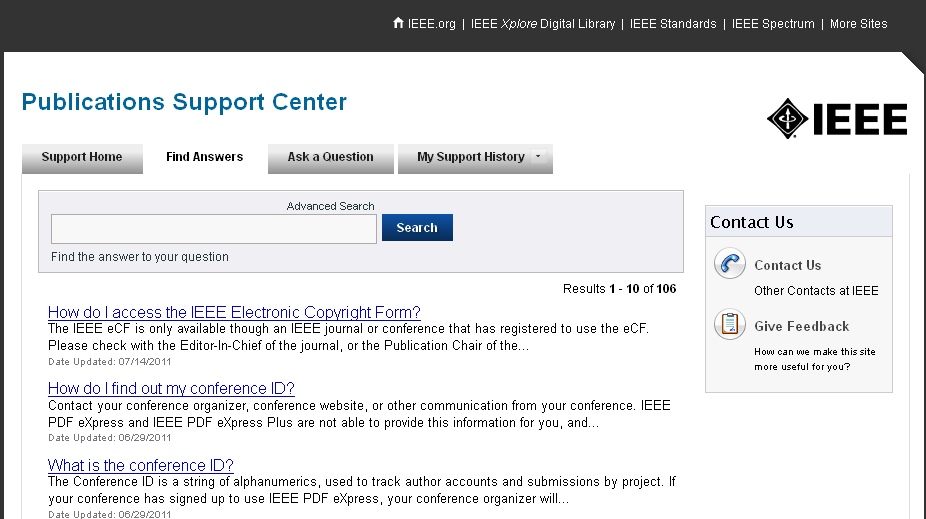
In the end the authors should send the copyright receipt with the processed via PDFEXPRESS camera-ready file to v.jotsov@unibit.bg